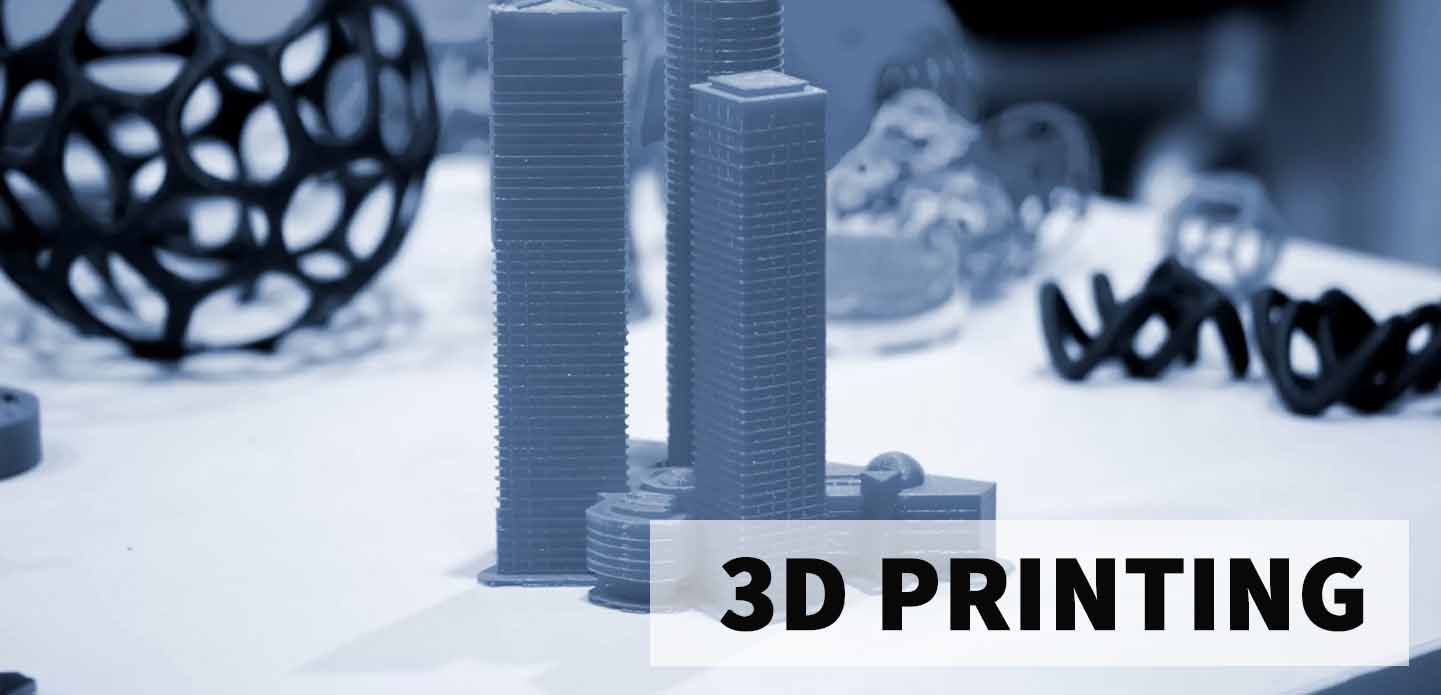In the rapidly evolving world of 3D printing, the significance of high-quality 3D design software cannot be overstated. Whether you’re a seasoned professional or just embarking on your 3D printing journey, selecting the right design software is critical to achieving your creative vision. With countless options available, it can be daunting to determine which software best suits your needs. This guide will delve into the various categories of 3D design software, highlighting the best tools for different skill levels and use cases.
Understanding 3D Design Software
3D design software enables users to create three-dimensional objects using digital tools. These applications come with a variety of features to assist in modeling, sculpting, and preparing designs for 3D printing. Broadly speaking, 3D design software can be categorized into three main levels: beginner, intermediate, and professional.
Beginner-Friendly Software
For those new to 3D modeling or 3D printing, user-friendly software is essential. Beginner-friendly programs typically offer simple interfaces and intuitive tools that make it easy to learn the basics.
1. Tinkercad: This web-based application is widely revered in the educational sphere and among hobbyists for its ease of use. Tinkercad provides a drag-and-drop interface that allows users to create 3D models quickly. It’s perfect for creating simple shapes or intricate designs without a steep learning curve. Tinkercad is particularly effective for users who want to design models for 3D printing, as it offers export options compatible with most printers.
2. SketchUp Free: Known for its simplicity and flexibility, SketchUp Free is another great option for beginners. The program includes a variety of tools to help create detailed architectural models, making it particularly popular in the design and landscaping sectors. The browser-based platform allows users to work on their designs anywhere, with access to a vast library of templates and resources.
Intermediate Software
As users gain more experience in 3D modeling, they may seek software with more advanced capabilities. Intermediate-level software typically involves additional features such as advanced sculpting tools, better rendering options, and expanded compatibility with various file formats.
1. Blender: An open-source powerhouse, Blender is incredibly versatile and packed with features that cater to a variety of needs. It supports modeling, sculpting, animating, and even game creation. While it may initially overwhelm beginners due to its complex interface, numerous tutorials are available online to help users learn the ropes. Blender’s capabilities extend to rendering high-quality images and animations, making it a favorite among digital artists.
2. Fusion 360: Targeted more towards engineers and product designers, Fusion 360 combines parametric, direct, and freeform modeling techniques. It allows users to create complex designs while also offering simulation and assembly tools. Fusion 360 is cloud-based, enabling collaborative work and easy sharing of projects among team members. Its robust feature set makes it ideal for users looking to develop functional prototypes for 3D printing.
Professional Software
Professional users often require advanced design tools capable of creating high-precision models and extensive feature sets for collaborative projects. These tools generally come at a higher price point but offer unparalleled capabilities.
1. AutoCAD: This industry-standard software is renowned for its comprehensive feature set tailored for drafting and designing. Although AutoCAD is predominantly used for 2D designs, its 3D capabilities are powerful for technical drawings and detailed mechanical components. The robust automation features and precise control make it ideal for professionals in architecture and engineering.
2. SolidWorks: A staple in the engineering and manufacturing sector, SolidWorks specializes in 3D design, simulation, and data management. This software is well-suited for complex designs that require exact details, making it a go-to among mechanical engineers. SolidWorks also offers tools for stress testing and other simulations, ensuring that the designs will function as intended before they even reach the printer.
Conclusion
Choosing the right 3D design software for your 3D printer is crucial, as it directly impacts the ease and quality of your creations. For beginners, Tinkercad and SketchUp Free offer straightforward interfaces that allow for rapid learning. Intermediate users might find Blender or Fusion 360 a beneficial step up, while professionals can rely on the advanced capabilities of AutoCAD or SolidWorks.
Ultimately, your choice of software should align with your skill level, the complexity of your projects, and specific printing requirements. Investing time in learning the software that fits your needs best will significantly enhance your 3D printing experience and the quality of your outputs. Whether you are drafting designs for a personal project or working on a collaborative endeavor, the right software can make all the difference in bringing your ideas to life.
由用户投稿整理稿件发布,不代表本站观点及立场,仅供交流学习之用,如涉及版权等问题,请随时联系我们(yangmei@bjjcz.com),我们将在第一时间给予处理。