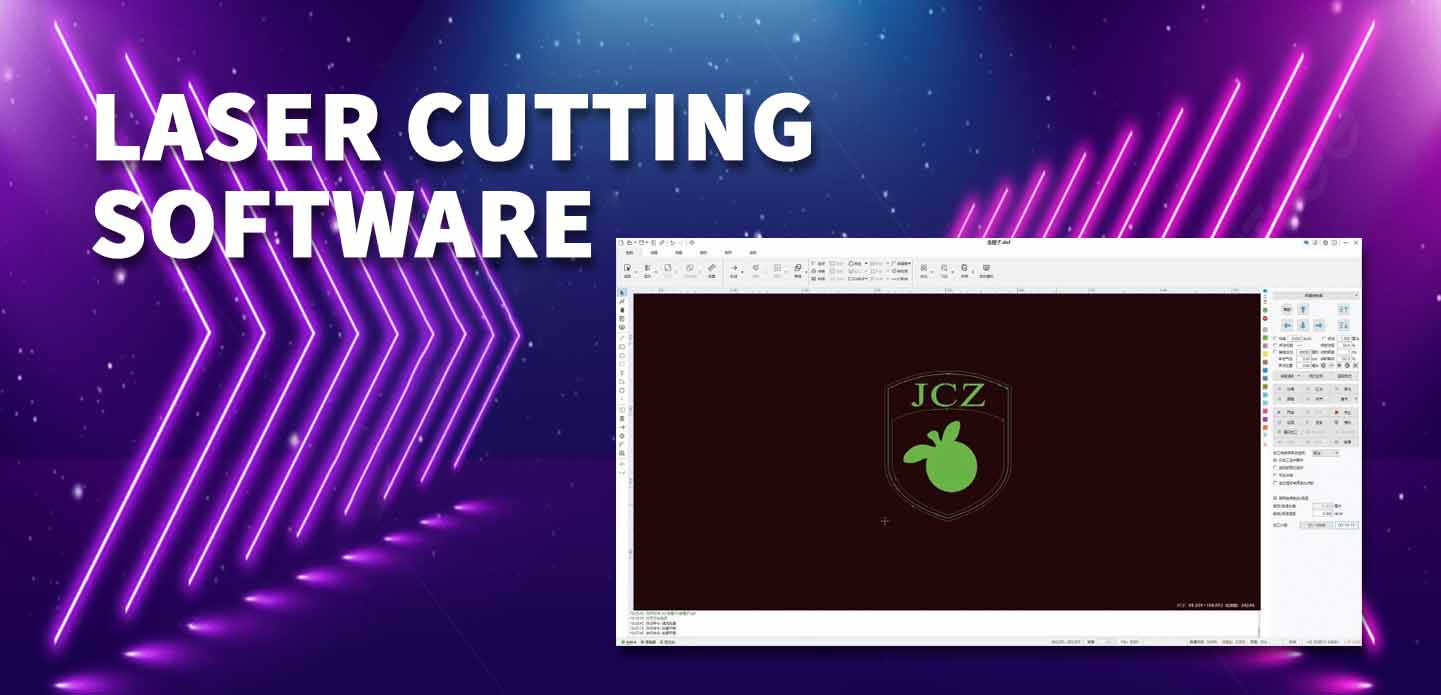In the world of digital fabrication, laser cutting technology has emerged as a powerful tool for artists, designers, and engineers alike. Laser cutter design software plays a crucial role in translating creative visions into tangible products. With numerous software options available, selecting the best one for your needs can be a daunting task. In this article, we will explore some of the top laser cutter design software currently on the market, highlighting their features, usability, and how they can enhance your projects with precision and efficiency.
Understanding Laser Cutter Design Software
Laser cutter design software serves as the bridge between concept and execution. It allows users to create, modify, and prepare intricate designs that can be processed by a laser cutter. These programs often support vector graphics, which is essential for laser cutting, as it provides clean lines and scalable designs. Furthermore, many of these software options integrate seamlessly with various laser cutting machines, optimizing the workflow from design to production.
Popular Laser Cutter Design Software
1. **Adobe Illustrator**
Adobe Illustrator is a powerhouse in the graphic design world, and its capabilities extend into laser cutting applications. With its robust vector graphic tools, users can create detailed designs ready for cutting or engraving. One of the advantages of Illustrator is its widespread use, meaning that many tutorials and community resources are available. Additionally, users can easily create designs that can be exported in formats compatible with most laser cutters.
2. **CorelDRAW**
CorelDRAW is another popular choice among laser cutting enthusiasts and professionals. It offers a user-friendly interface and a wide array of features that cater to both novice and experienced designers. CorelDRAW supports various file formats, making it versatile for different laser cutting machines. Its extensive vector graphic capabilities allow for intricate designs that can be finely tuned before sending them to the cutter. Furthermore, the software offers tools for color management, which is essential for projects involving engraving.
3. **Inkscape**
For users seeking a free and open-source option, Inkscape is an excellent alternative. While it may not boast all the features of premium software, it provides ample tools for creating vector graphics suitable for laser cutting. Inkscape supports SVG (Scalable Vector Graphics), which is a widely used format in the laser cutting community. With tutorials readily available online, new users can quickly learn the ins and outs of the software, making it a great starting point for hobbyists and small businesses.
4. **LightBurn**
LightBurn is a software tailored specifically for laser cutters, providing an intuitive interface that simplifies the design and cutting workflow. It supports a multitude of laser machines, making it a flexible option for users with different equipment. LightBurn allows users to import files from various formats, includes tools for editing and arrangement, and even offers advanced features for controlling laser settings. Its specialized focus means that users can optimize their designs for the unique capabilities of their machines.
5. **AutoCAD**
For professionals in engineering and architectural fields, AutoCAD is a preferred choice for laser cutter design software. Its precision and ability to create complex 2D and 3D designs make it invaluable for technical applications. AutoCAD supports a variety of file formats, providing compatibility with most laser cutting systems. However, its steep learning curve may not be suitable for everyone, particularly those focused solely on artistic designs.
Choosing the Right Software
When selecting laser cutter design software, there are several factors to consider. First, identify the primary purpose of the software—whether it’s for artistic, technical, or mixed-use applications. Factor in your existing skill level, as some software options require more experience than others. Also, consider compatibility with your laser cutting machine, as some programs offer tailored settings for specific brands and models.
Conclusion
Laser cutter design software is an integral part of the laser cutting process, enabling users to transform their creative ideas into physical objects with precision and efficiency. Whether you choose a popular option like Adobe Illustrator or CorelDRAW, a free alternative like Inkscape, or a specialized tool like LightBurn, the right software can significantly enhance your projects. By understanding the features and capabilities of these tools, you will be better equipped to choose the software that aligns with your creative goals and technical needs. Embrace the world of laser cutting with the right software, and watch your ideas come to life!
由投稿用户稿件整理稿件发布,不代表本站观点及观点,更多交流学习之用,如涉及版权等问题,请随时联系我们(yangmei@bjjcz.com),我们将在第一时间给予处理。