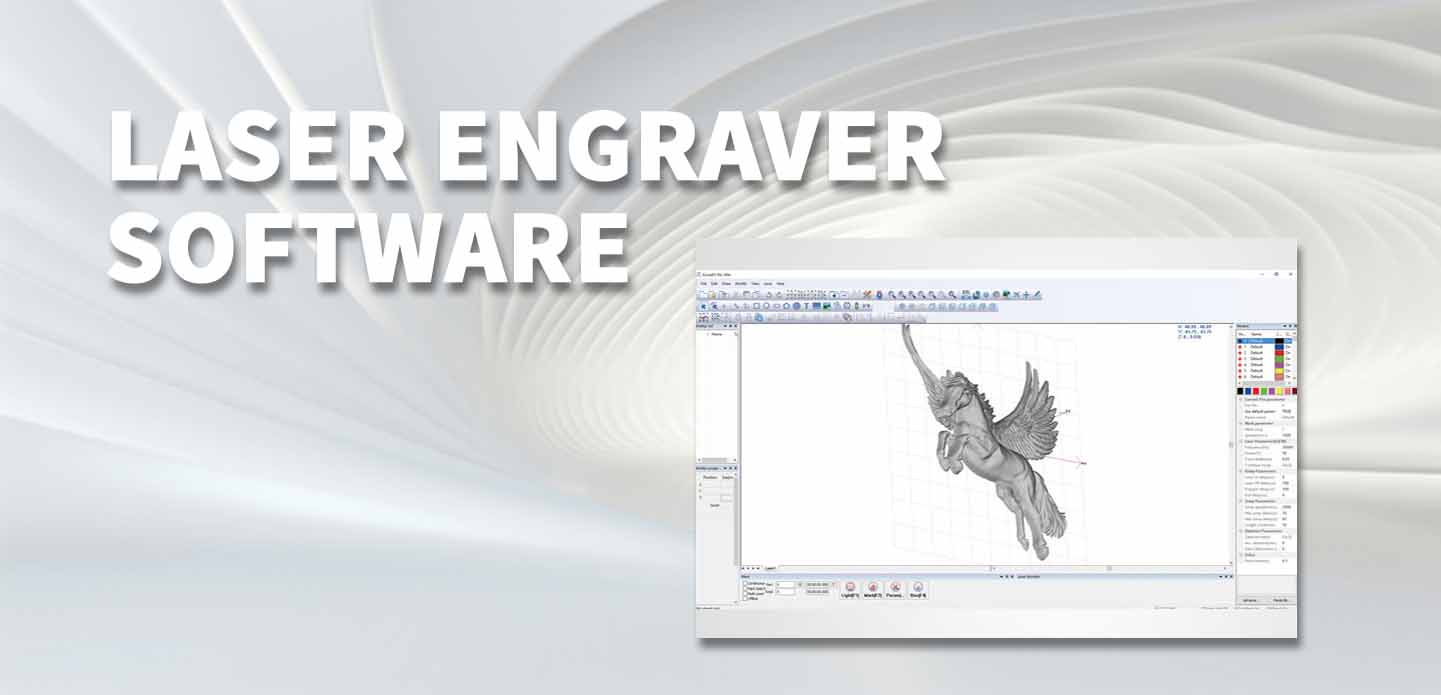In today’s digital age, laser engraving technology has revolutionized the way artists and creators bring their ideas to life. Whether you are a hobbyist, a business owner, or simply someone with a passion for design, choosing the right laser engraver software for Mac can significantly enhance your creative process. This article will delve into the best software options available, their features, and how they can meet your unique engraving needs.
Understanding Laser Engraving Software
Laser engraving software serves as the command center for your laser engraver. It allows you to create designs, control the engraving process, and optimize the final output. The software translates your digital designs into instructions that the laser engraver can understand. Therefore, selecting the right software is crucial for achieving high-quality results.
Key Features to Look for in Laser Engraver Software for Mac
1. **User-Friendly Interface**: The best software should have an intuitive design that allows you to navigate easily. This is especially important for those who may not have extensive technical expertise.
2. **Compatibility**: Ensure that the software is compatible with your specific laser engraver model. Some software solutions are designed to work with multiple engraver brands, while others are tailored for specific devices.
3. **Design Capabilities**: Look for software that provides robust design tools, including the ability to import various file formats, manipulate vector graphics, and create text designs. Advanced features like layers and effects can enhance your projects.
4. **Preview Functionality**: A good laser engraver software should allow you to preview your design before engraving. This ensures that you catch any errors and refine your design for the best possible results.
5. **Material Settings**: Different materials require different settings for optimal engraving. The software should allow you to adjust settings like power, speed, and resolution based on the material you are using.
6. **Support and Updates**: Opt for software that offers solid customer support and regular updates. This ensures that you can troubleshoot issues efficiently and take advantage of new features as they become available.
Top Laser Engraver Software Options for Mac
1. LightBurn
LightBurn is widely regarded as one of the best laser engraving software in the market, known for its comprehensive features. It supports a wide range of laser engravers, offering an impressive array of tools for designing and managing engraving projects. Users appreciate its straightforward interface, which streamlines the design process. LightBurn allows you to import files from various formats, including SVG, DXF, and AI, making it flexible for various design needs.
2. Adobe Illustrator
While Adobe Illustrator is primarily a graphic design software, it excels in creating detailed vector artwork that can be directly exported to laser engraving machines. Combine it with a compatible laser engraving software, and you have a powerful design workflow. Illustrator’s extensive design capabilities and precise control make it an excellent choice for serious designers, although its price point might be a drawback for casual users.
3. Inkscape
Inkscape is a free, open-source vector graphics editor that works well for laser engraving. It offers a wide range of features and customizable options, providing powerful tools to create intricate designs. The benefit of using Inkscape is its affordability; it’s a great option for beginners and hobbyists who are just starting with laser engraving on Mac.
4. RDWorks
RDWorks is another reliable option for Mac users. Though primarily designed for machines running on Ruida controllers, it has robust features for creating and managing intricate designs. It allows you to set parameters for different materials, making the engraving process effective and efficient.
Conclusion
Choosing the right laser engraver software for Mac is vital for unlocking the full potential of your creative projects. Each software option has its strengths, catering to different skill levels and engraving requirements. Whether you opt for LightBurn, Adobe Illustrator, Inkscape, or RDWorks, understanding your needs and the software’s capabilities will help you achieve stunning results in your laser engraving endeavors. Embrace the possibilities that laser engraving brings and watch your creative visions come to life!
由投稿用户稿件整理发布,不代表本站观点及立场,更多交流学习之用,如涉及版权等问题,请随时联系我们(yangmei@bjjcz.com),我们将在第一时间给予处理。