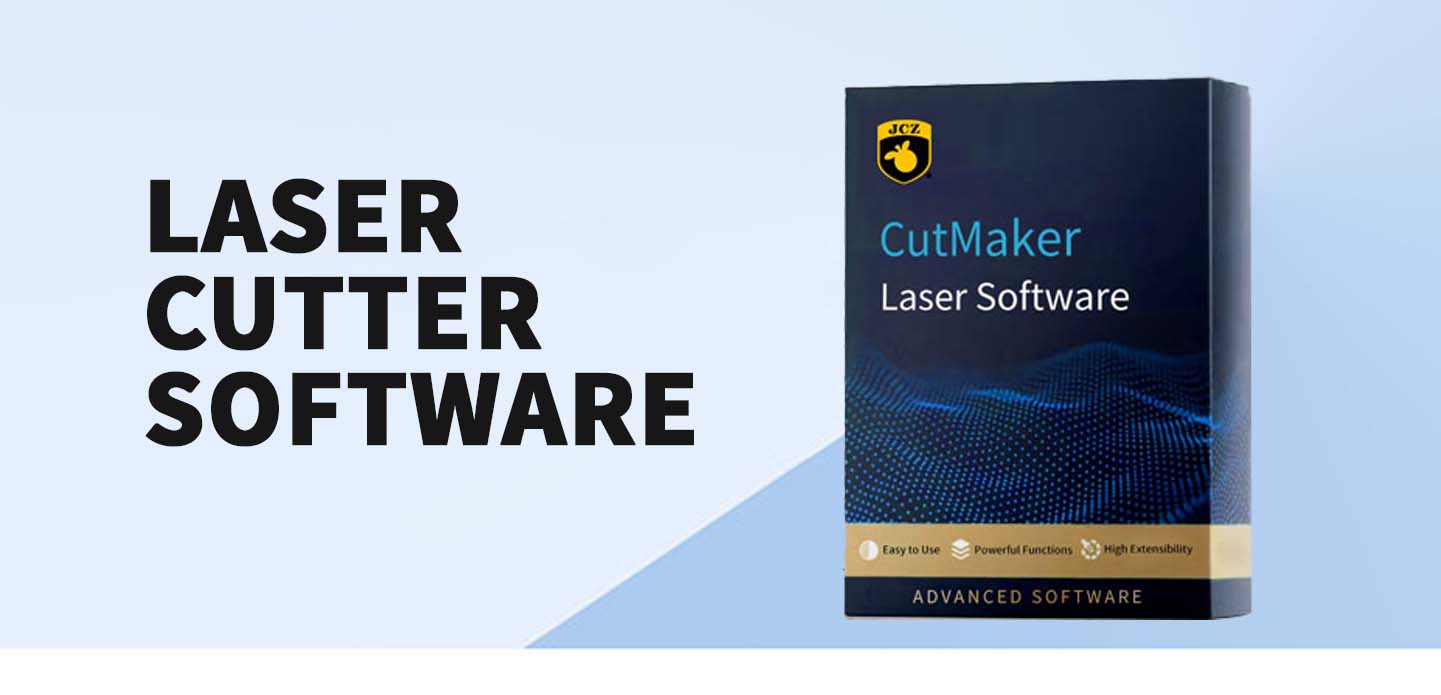In the world of digital fabrication, owning a laser cutter opens up a myriad of possibilities for creators, designers, and hobbyists alike. However, to fully harness the capabilities of these powerful machines, you need the right software. If you’re running a Linux operating system, you might find yourself searching for the best Linux laser cutter software options available. This article will explore various Linux laser cutter software, highlighting their features, benefits, and how they can enhance your laser engraving and cutting experiences.
Understanding Laser Cutter Software
Before diving into software options, let’s first understand the role of laser cutter software in fabrication. Laser cutting is a method that uses the focused beam of laser light to cut or engrave materials like wood, acrylic, metal, and more. The software you choose dictates how your designs are translated into machine operations, guiding the laser to achieve precise cuts and detailed engravings.
Why Linux?
For many users, Linux provides an open-source alternative to traditional operating systems. It grants flexibility, control, and a community-driven approach to software development. Additionally, since many laser cutters support g-code (the standard language for CNC devices), Linux users can find compatible software that meets their design and production needs.
Popular Linux Laser Cutter Software Options
1. LightBurn
LightBurn is an all-in-one software package that allows users to design and control their laser cutter. Though it is not free, it offers a robust feature set, making it one of the popular choices among laser cutting enthusiasts. Its user-friendly interface makes it easy to import files from various formats such as SVG, DXF, AI, and more. LightBurn supports various laser systems, including diode, CO2, and fiber lasers. You can set engraving speed, power, and even create layers for different engraving or cutting jobs.
2. Inkscape with Laser Plug-in
Inkscape is a free vector graphics software that is highly popular among designers. While it primarily serves as a design tool, it can be transformed into a laser cutter software solution with the addition of laser plug-ins. The integration allows users to generate appropriate g-code for their specific laser cutter. Many users appreciate Inkscape for its powerful vector capabilities and extensive feature set, making it an excellent choice for precursory design before cutting.
3. Grbl
Grbl is an open-source firmware for controlling CNC machines, including laser cutters. Though it lacks a graphical interface, it can be used in conjunction with other software like Universal Gcode Sender (UGS) on Linux. Grbl processes G-code instructions and translates them into precise physical movements of the laser cutter, serving as an efficient intermediary between user-generated designs and machine execution.
4. CNC.js
CNC.js is another web-based solution that runs on Node.js, making it compatible with any operating system, including Linux. This software communicates with CNC machines running a firmware such as Grbl. CNC.js excels in its real-time performance and control, equipped with a web-based interface that enables monitoring machine operations and adjusting settings live.
Features to Look for in Linux Laser Cutter Software
When choosing Linux laser cutter software, consider the following features:
– Compatibility: Ensure the software is compatible with your specific laser cutter model.
– User Interface: A clear, intuitive interface will make your workflow smoother, especially if you’re new to laser cutting.
– File Format Support: The ability to import various file formats is crucial for ease of use.
– Customizability: Look for software that allows custom settings for engraving speed, power, and depth, helping you achieve the desired results.
– Community Support: Open-source options often have active communities for support and troubleshooting.
Conclusion
Selecting the right Linux laser cutter software is a pivotal step in your fabrication journey. With choices like LightBurn, Inkscape with laser plug-ins, Grbl, and CNC.js, users have a variety of tools to suit their needs. Whether you are an artist looking to create intricate designs or a hobbyist aiming to bring your projects to life, the appropriate software can make all the difference in your laser cutting experience. Experimenting with different software can help you discover which program fits best into your workflow, maximizing your creativity while minimizing hassle. Happy cutting!
由投稿用户稿件整理稿件发布,不代表本站观点及观点,更多交流学习之用,如涉及版权等问题,请随时联系我们(yangmei@bjjcz.com),我们将在第一时间给予处理。